Description
The BE151817 KBDE Display is a crucial component designed for the Picanol Omniplus 800 weaving machine. This advanced display unit offers clear and precise visualization of machine operations, allowing operators to monitor and control various parameters with ease. Engineered for durability and reliability, the KBDE Display ensures seamless interaction with the loom’s control system, contributing to efficient and uninterrupted production. Specifically tailored for the Omniplus 800, this display is essential for maintaining optimal performance and ease of use in demanding textile manufacturing environments.
How do I troubleshoot the KBDE Display on a Picanol loom?
To troubleshoot the KBDE Display (BE151817) on a Picanol Omniplus 800 loom, follow these steps:
1. Check for Display Issues
- Blank Screen: If the display is completely blank, verify that the loom is receiving power. Check the power supply to the display and ensure all connections are secure.
- Flickering or Dim Display: This could indicate a loose connection, an aging backlight, or issues with the power supply. Inspect the power cables and connectors for any signs of wear or damage.
2. Inspect Physical Connections
- Cable Connections: Ensure that all cables connecting the KBDE display to the loom’s control unit are firmly plugged in. Look for any signs of corrosion or loose connections, which could cause intermittent issues.
- Damaged Cables: Check for any cuts, kinks, or abrasions on the cables. Replace damaged cables if necessary.
3. Reboot the Loom
- Power Cycle: Turn off the loom completely, wait for a few minutes, and then power it back on. This simple step can sometimes resolve temporary display glitches.
4. Check for Error Messages
- On-Screen Errors: If the display shows an error message, refer to the loom’s manual for specific troubleshooting steps related to that error code.
- No Response: If the display is on but unresponsive, it could be a software issue. Proceed with checking the software and firmware.
5. Software and Firmware Updates
- Update Firmware: Ensure that the loom’s control system firmware is up to date. Outdated firmware can cause display malfunctions.
- Software Reset: If possible, reset the display software to its factory settings. This can clear any software-related issues that might be causing the display to malfunction.
6. Calibrate the Display
- Touch Screen Calibration: If the display is a touch screen and not responding correctly, access the calibration settings and follow the instructions to recalibrate the screen.
7. Test with a Replacement Display
- Swap Displays: If possible, test the loom with a different KBDE display to see if the issue persists. This will help determine if the problem is with the display unit itself or another component.
8. Check the Control Unit
- Control Unit Functionality: If the display is not receiving commands or showing incorrect information, the issue might lie with the loom’s control unit. Inspect the control unit for any signs of malfunction.
9. Consult the Manual
- User Manual: Refer to the Picanol Omniplus 800 user manual for any specific troubleshooting guidelines related to the KBDE display.
10. Contact Picanol Support
- Technical Assistance: If the above steps do not resolve the issue, contact Picanol technical support for professional diagnosis and repair.
By following these troubleshooting steps, you can identify and potentially resolve issues with the KBDE Display on your Picanol Omniplus 800 loom




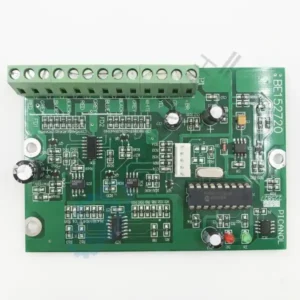

Reviews
There are no reviews yet.